Inside Docker's "FROM scratch"
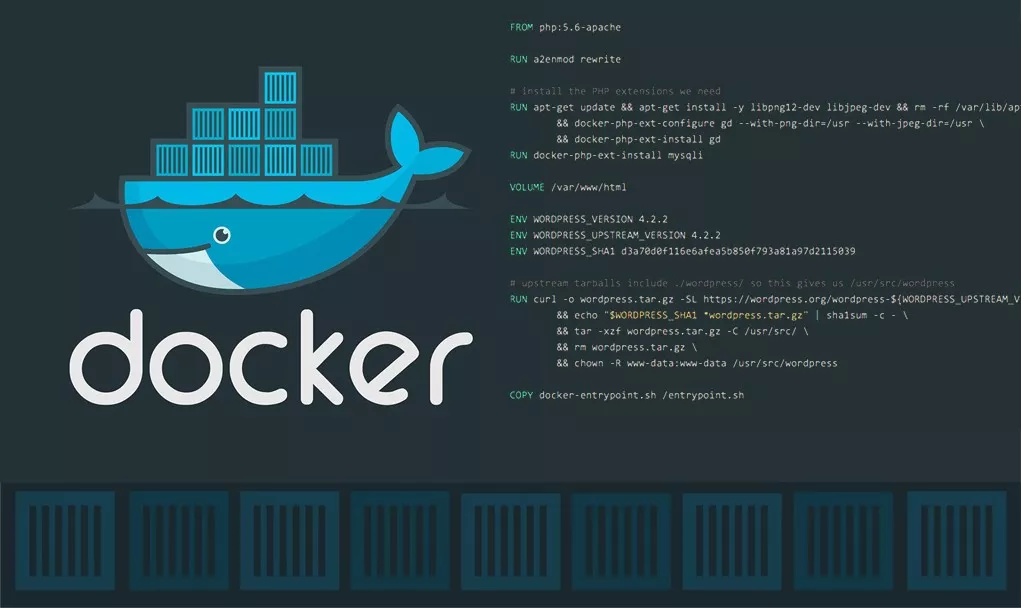
The idea to this post was triggered by Julia Evans “So you want to be a wizard”…
Thanks to Ajeet, Bjoern and Timo for your input and review.
“Wizard skill: Understand your abstractions (sometimes)” (Julia Evans)
Statically compiled languages, like Go, are quiet popular these days. In combination with another blockbuster technology, Docker containers, a big advantage is the minimal size of the resulting container image. This can be achieved by using the special (and reserved) Docker scratch image:
There are other reasons, besides the resulting image size, why you would want to use this special image as your base layer:
- Reduced dependencies (layers) on other images
- Reduced attack surface because only what´s really needed to execute your application is in the image
- Pull and startup times are minimal
“In Linux, everything is a file (descriptor)”
OK, but what´s actually in this base layer? Really nothing? But there must be something inside. Like a basic runtime a Linux process might depend on. E.g. /etc/host* for name resolution, dev for file descriptors (STDIN/OUT/ERR), or pseudo-filesystems to query information (/proc and /sys)?!? Don’t get me wrong. Not every process needs them. But a typical user process might assume those exist and thus scratch at least should incorporate them, no?
Are these files and filesystems injected during the build phase or mounted during creation of the corresponding container instance? Put simply, how does it look like inside a container built "FROM scratch"? Let´s try to pull and extract the image:
|
|
Hm, that didn´t work. Let´s cheat:
|
|
Indeed, the container image is of zero bytes size. Good. Let’s be 100% sure and extract the image:
|
|
OK. The promise of scratch is real. There’s nothing inside a scratch container, besides the file(s) we add. But we won’t stop here, because we’re curious explorers, right?
“sleep:latest”
Let´s build the most simple program, put it into a scratch container, run it and have a look inside.
|
|
Create our Dockerfile and build the container:
|
|
And run the container:
|
|
Now, let’s look inside our running container. These commands only work if you run them on the Docker engine host. Beware, Docker for OSX uses a xhyve virtual machine. See the end of this post for a workaround.
|
|
Interesting! There is indeed more inside our scratch container than a docker save would have shown us. Where do these entries come from? The answer lies in your container runtime implementation. Since this example is based on building containers "FROM scratch" with Docker, consequently I used the Docker engine (Community Edition 17.09). Internally, this uses runC (libcontainer). This can be confusing and this part in Jérôme Petazzoni’s talk explains it pretty well. The whole talk is worth watching, especially if you’re not familiar with containers.
Back to our situation. The folders and files you see above are actually the root filesystem (rootfs) of our Docker container instance, when created with the default configuration. This is specified in the runC libcontainer spec v1, which follows the OCI runtime specification. To quote from the libcontainer spec:
A root filesystem must be provided to a container for execution. The container will use this root filesystem (rootfs) to jail and spawn processes inside where the binaries and system libraries are local to that directory. Any binaries to be executed must be contained within this rootfs.
Mounts that happen inside the container are automatically cleaned up when the
container exits as the mount namespace is destroyed and the kernel will
unmount all the mounts that were setup within that namespace.
For a container to execute properly there are certain filesystems that
are required to be mounted within the rootfs that the runtime will setup.
| Path | Type |
|---|---|
| /proc | proc |
| /dev | tmpfs |
| /dev/shm | tmpfs |
| /dev/mqueue | mqueue |
| /dev/pts | devpts |
| /sys | sysfs |
There are extra runtime files, like those in /etc, which are also taken care of. If you want to look at the code for how this is done in libcontainer, here’s the initial call to mount the /proc filesystem into the container’s root filesystem (/):
|
|
How to access the scratch container on OSX or if your Docker engine host runs on a remote machine
If you try the above steps on OSX, or you don’t have direct CLI access to the engine’s host OS, use the following workaround:
|
|
Wrapping up
First of all it’s important to make the distinction between a container image and container instance. As you have seen in this example, the latter is more than the sum of the Dockerfile pieces.
I think it can also be quite interesting to take a look inside the live environment of a container instance which has been built "FROM scratch". This helps to understand potential pitfalls and what to take into account for troubleshooting containers. Something we’re going to look at in the next blog post, which will focus on Linux Kernel Control Groups, aka cgroups. Stay tuned!
As always, feel free to share or reach out, e.g. on Twitter.
Further recommended reading and viewing
Manual Page: user_namespaces - overview of Linux user namespaces
http://man7.org/linux/man-pages/man7/user_namespaces.7.html
Containers from Scratch
https://ericchiang.github.io/post/containers-from-scratch/
What Have Namespaces Done for You Lately?
https://www.youtube.com/watch?v=MHv6cWjvQjM